 | |
Slideshow: The 18 Best iPad Apps For SMBs | |
| (click for larger image and for full slideshow) |
More Smb Insights
Multitasking and Folders
Discover an affordable source of continuing cost savings and operational improvements
Think Your Organization is too Small for ERP? Think Again.
As on the iPhone with iOS 4.x, double-tapping the home button of the iPad brings up a list of open apps that users can jump to quickly. The sliding dock that appears on the bottom of the screen can be slid to the left or right. To the left, users find easy access to brightness, screen orientation, media player, AirPlay and volume controls. Sliding the dock to the right reveals a string of the most recently used applications. This dock is accessible from most applications on the iPad and is the best way to jump between active applications.
The most important aspect of iOS 4.2's multitasking ability is that the iPad preserves the "state" in which you leave apps. In other words, if you've started typing an email, and jump to the browser, you won't lose your spot in the email when you return. In practice, this works just as Apple describes and is especially helpful in the browser. Using the multitasking tool prevents the browser from refreshing the current web page, which means users can pick up right where they left off.
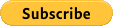
No Response to "Apple iOS 4.2 For iPad Reviewed"
Post a Comment