Similar to its Air Mouse Elite concept, Movea has created an app that utilizes its MotionTool software to control your home theater PC setup or business presentations with a flick of the wrist. The setup and usage is not unlike that of the Air Mouse Elite.
The app takes advantage of the iPhone 4's built in gyroscopes and the MotionTools software that you can download via Movea's Web site, and allows you to sync the iPhone 4 to your PC and edit designated gesture controls. The software is easy to install and comes with a beginner's tutorial to help you get acclimated to the MotionTools interface. Setting up the gestures and media buttons are easy, thanks to the intuitive interface. You can even set up several profiles with different settings for how you want to navigate. I had my boyfriend set up a separate profile from my own, each with our unique button and gesture settings.
Within the software you can also customize the iPhone to perform certain settings when you are in different programs. For instance, when in your designated Web browser, you can program the Left Swipe Gesture to mean go back a page, but when in your media player you can have the same Gesture mean mute. You can also set specific settings for your desktop and presentation programs (i.e. PowerPoint).
PCMag
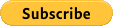
No Response to "Turn Your iPhone 4 into Gesture-Based Controller"
Post a Comment